Blue Screen of Death CrowdStrike Fix - Resolve the BSOD Crash!
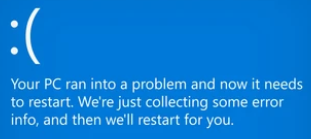
If you’ve encountered a Blue Screen of Death on your Windows computer today, you might be searching for a reliable solution. Rest assured, the issue is not due to any error on your part. For those looking for a Blue Screen of Death CrowdStrike Fix, it’s important to note that simply rebooting your system repeatedly will not resolve the problem. The CrowdStrike BSOD Windows crash is triggered by the cybersecurity company's recent content update with a faulty channel file. The necessary Blue Screen of Death CrowdStrike solution involves manual intervention on each affected Windows computer. By following the steps outlined in this Blue Screen of Death CrowdStrike Fix guide, you can restore your system's stability and prevent further crashes.
What Happened?
CrowdStrike released an update for their software on the Falcon platform on Windows systems, which helps protect your computer. However, this update had a bad channel file that caused some computers to crash. The cybersecurity company assures us that the CrowdStrike BSOD windows crash is not caused by a cyberattack.
Is My System Affected?
Most Windows computers with the faulty system file is expected to be affected. To determine if your system is at risk by the recent content update of a bad channel file, follow the steps below.
Systems Impact Indications
Symptoms that might indicate your system has been impacted by the content update include:
- Hardware Functionality: Problems with hardware components not working properly.
- Frequent Crashes: If your system is crashing especially with a Blue Screen of Death CrowdStrike fix, it could be a sign of the update’s impact.
- Startup Issues: Difficulty in starting up the computer, including being stuck on the boot screen or frequent restarts.
- Network Connectivity Problems: Issues with connecting to the internet or local network resources could be a side effect.
How to Fix BSOD on Windows Machines
Here’s a step-by-step guide on how to fix BSOD on windows machines by applying the Blue Screen of Death CrowdStrike fix. This should resolve the BSOD crash that is causing the infinite loop.
- Reboot Your Microsoft Computer: First, reboot your computer to allow it to download the reverted channel .sys file. Connecting your computer to a wired Ethernet network instead of a WiFi network will help speed up the process.
- Safe Mode Boot: If the host crashes again:
- Boot into Safe Mode or the Windows Recovery Environment (WinRE).
- Use Safe Mode with Networking and connect on a wired network (preferable).
- Navigate to Directory:
- In the command prompt, navigate to the CrowdStrike directory.
- For standard Windows:
cd %WINDIR%\System32\drivers\CrowdStrike - For WinRE/WinPE: Navigate to the
Windows\System32\drivers\CrowdStrikedirectory of the OS volume.
- Delete Problematic File:
- Locate the file matching “C-00000291*.sys” and delete it to remove the faulty update.
- Normal Boot:
- Boot the host normally. If your system is encrypted with BitLocker, you may need your recovery key.
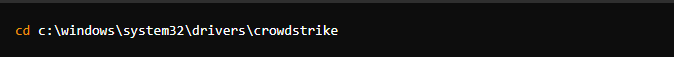

About CrowdStrike
CrowdStrike is a cybersecurity company that provides a range of security services to protect against cyber attacks. Their services include next-generation antivirus (NGAV), endpoint detection and response (EDR), managed threat hunting, security hygiene, and vulnerability management. They are known for their Falcon platform, which is a unified set of cloud-delivered technologies designed to stop breaches by preventing all types of attacks, including malware and more sophisticated, hard-to-detect methods. For more information visit the cybersecurity company's "Statement on Falcon content update for Hosts."
For the latest technical details from the cybersecurity company, click here. For personalized assistance, it’s best to contact their support directly. They can provide specific guidance based on your system’s details and the update’s impact. Remember to keep all software up to date with the latest patches and fixes as they become available.
About Everything IT Pros

We're a family-owned IT Solutions company with over 55 years of IT support experience. We provide expert-level support on every interaction, every time - no excuses and no exceptions. We design and create custom solutions to secure business emails and minimize risks of advanced and common email security threats. Upfront pricing. No hidden costs.