How To Secure Passwords in 2024

It's never been easier to secure passwords than in 2024. There is no more need for users to write down passwords on post-it notes or anywhere else. No need to store passwords under the keyboard either or stick to the monitor. There are several proven password methods available today that do an excellent job of protecting passwords.
Before we look at a password manager solution, let's examine the strength of your passwords. We'll check to see if you have strong passwords, weak passwords, a combination thereof, and if your passwords have been leaked online and used in a data breach.
"45% of Americans use passwords of eight characters or less, which are not as secure as longer passwords."
Security.org
Passwords that don't meet today's complexity standards are easier to crack and puts your business at risk. A breached password exposes your company to unnecessary attacks on devices. When users utilize the same password to log on to multiple sites, it's called password reuse, which comes with a potential impact to your business bottom line.
In this article, we'll go over three simple steps on how to secure your passwords, and improve your company's security posture against cyberthreats.
How Secure is My Password?
If you have to ask this question, it probably isn't secure. Although there is no such thing as a most secure password, below are 3 steps you can take to improve your passwords. A tool that you can use to test your password strength is "How Secure Is My Password" by Security.org.
Password Strength Test
The first step in how to secure your password is to see if a secure password is being used, and how quickly the password can be cracked. Click here to check your password.

When you enter your password, it is checked against their database of common weak passwords. What separates this site from the rest is their claim of being trusted and used by millions. The tool checks for the factors below.
Password Requirements
- Minimum length of password characters should be at least 8-10 characters. A strong password starts at 20.
- Password complexity should include a combination of letters, numbers, and symbols.
- No duplicate patterns in password.
If your password is detected as a common password, one of the steps that you will need to take is to make sure that all of your passwords are unique, use random letters (at least two uppercase letters), numbers, and symbols. Each password should be a minimum of 20 characters and stored in a password manager.
Have I Been Pwned?
Compromised passwords are often sold in the dark web, made possible by people that use weak passwords and when a website is hacked. It's not uncommon for a user to create a single common password and then use that password to log in to multiple sites. Below is a list of the top 5 most common passwords used according to Keeper.
- 123456
- 12345679
- qwerty
- 12345678
- 111111
To see the complete list of the most common passwords, click here.
Pwned Password Test
The second step in how to secure your password is to see if passwords have been cracked and exposed in previous data breaches on the popular sites tracked by Have I Been Pwned (HIBP). Click here to check your passwords using the HIBP's Pwned Password tool on their website.
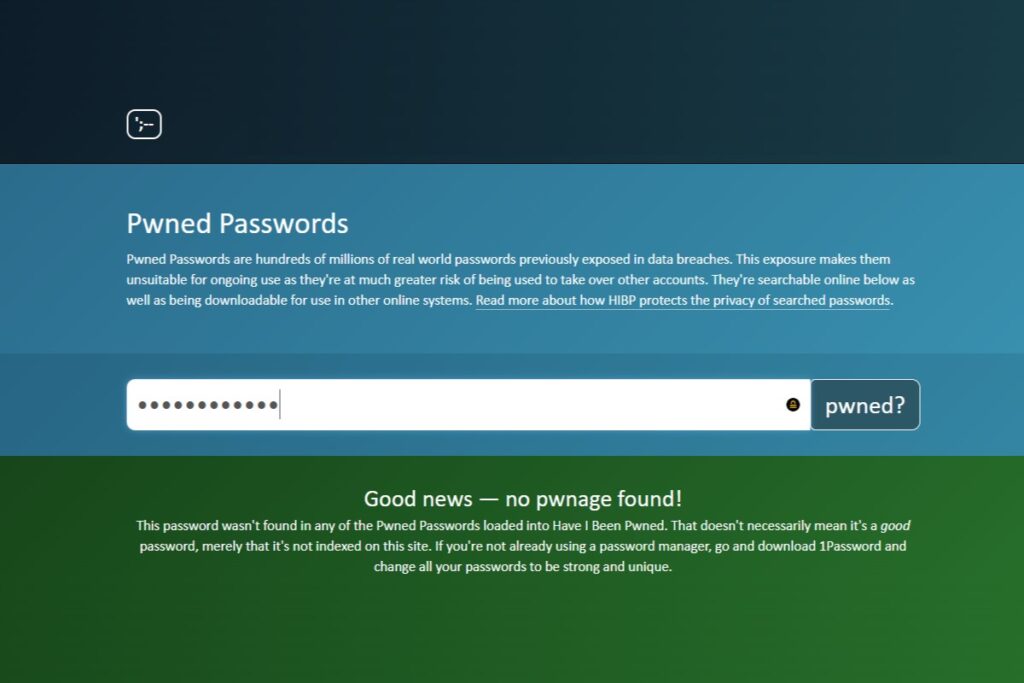
When you enter your password, Pwned checks against an existing database of over 600 Million breached passwords. What separates Have I Been Pwned from the rest is their long standing efforts to provide users the ability to check if their passwords have been leaked online. They also offer download of breached passwords databases on their website for free, which can be accessed with an Application Programing Interface (API) as well.
You can also check your login credentials, email address, and phone number to see if they have been used in a breach. This site gives the user a chance to identify a compromised (pwned) password and take immediate action to secure their password.
How To Secure My Password
The third step in how to secure your password is to use a password manager such as Keeper Password Manager & Digital Vault.
Keeper Password Manager

Keeper password manager is a top-rated cybersecurity software, which supports all the critical functions needed to keep your passwords protected. What separates this tool from the rest is the combination of a strong encrypted vault, powered by BreachWatch. Click here to try Keeper free.
Keeper Password Manager Features
- Application is available on desktop and mobile devices and provides a browser extension.
- Creates or fills in credentials when you click on sign up or login field.
- Assists with password changes and updates record accordingly.
- Generates complex passwords with strong password character length.
- Supports two factor authentication (2FA).
- Supports password sharing with other Keeper users.
- BreachWatch dark web monitoring.
- Secure file storage.
BreachWatch
BreachWatch is a dark web monitoring feature of Keeper password manager which constantly scans the dark web to see if your passwords have been breached. It also monitors any password reuse on more than one login and notifies you of weak passwords.
How Does Password Manager Work?
In general, a password manager is a vault where passwords are stored safely. The user creates a strong password called the master password to access the vault. One of the benefits of using a vault is that you only need to remember one password to log into the vault. Another benefit is that you can organize the vault similar to a folder structure. The password manager uses your computer and encryption to keep your password records protected. As you visit websites and sign up or log in, a password manager captures your login credentials and then retrieves your login information the next time you log in.
About us
Everything IT Pros is a Managed Services Provider (MSP) that serves businesses of all sizes. We provide managed IT services on a month-to-month basis and require no long-term agreement to do business. Our team earns your business each month. We help take all your daily IT functions off your plate. In exchange, you get a help desk team that you and your employees will love.
Managed support is available now with fast subscription-based sign up. Our packages include powerful 24x7x365 security for all your devices and remote support for wherever you work. Contact us today to find out how to secure your devices and passwords with our powered plans.