Cost For Website Hosting - Top 3 Hidden Costs!

The purpose of this article is not to compare which provider offers the cheapest business website hosting costs; you've probably figured that one out already. The cost for website hosting is more than the fastest average server response time. Whoever coined the phrase, "You get what you pay for" was on to something important that still holds true today. Performance is great but not at the expense of giving up security. If you own a small business or an eCommerce store, your website is at risk of being hacked. I'm sure that you've heard this before, and you may not have been persuaded to act. Perhaps, now you are convinced that it's time to step up your security.
No website platform is ever 100% secure, and chances are that you are using WordPress for your website. When it comes to security vulnerabilities, WordPress is not exempt from attacks. WordPress is one of the most popular open-source Content Management System (CMS) available for free. The CMS powers over 40% of (or roughly 835 million) websites worldwide, according to Manaferra.com. This makes WordPress a prime target for attackers. Over 1 million attack attempts against WordPress in recent years have been launched. This is even more the reason why you need to be diligent in your web security defense posture.
In this article, we'll reveal hidden costs that affect your overall costs and security tips that can help improve your website security. There are at least 3 hidden costs that you should know about when considering how much you are willing to pay for the cost for website hosting. And, just in case you are new to website hosting and security, we'll cover some of the basic cost for web hosting plans out there today.
Cost For Website Hosting
Often big box hosting retailers attempt to lure customers in the door with a low introductory website hosting plan. The goal is to get you in the door and then hit you up with increases from annual subscription to extra charges for security. This is common when shopping the true cost for website hosting plan for your business. We seldom see the security needed with these plans. Introductory rates are good to test the waters, but they often lack security. Expect additional security to cost extra. When making your decision, it's best not to jump at the cheapest plan available. Take a holistic view and factor in your cost for web hosting the level of security your site needs.
If you own a business and are serious about your online presence, the shared hosting plan is not for you, in my opinion. This plan is cheap, and your site will be hosted on a server where thousands of other websites (maybe your competitors) are hosted on. Not to mention, this plan will most likely lack the security and privacy you get with a Virtual Private Server (VPS) plan. The VPS plan is a higher cost for website hosting option but offers better security than a shared plan. If you don't have the time to maintain your website security, then a managed hosting plan is for you. On a VPS plan, your website should be hosted with fewer websites.
Cost For Web Hosting (Managed)
The cost for web hosting in the market today offers no managed services for cheap plans. It's up to the customer to implement and maintain security. When you need WordPress managed and security managed due to short staff or any other reason, businesses turn to WordPress managed hosting. This hosting plan is more expensive and although it includes managing WordPress, it doesn't always mean that your security and plugins will be managed. In some cases, your company's website may be forced to upgrade upon a release the provider pushes out to every site. As you can imagine, an untested upgrade can break your website and cause an unexpected outage which is never fun.
It's important to note that added security doesn't mean managed security. It doesn't include managing your WordPress either. It doesn't include managing your Web Application Firewall (WAF) or plugins. Managed security is important as 75 percent of attackers target WordPress plugin vulnerabilities.
Cost for Website Hosting
GoDaddy is not only the world's largest web hosting provider but a popular domain registrar of over 60 million domains. Network Solutions, once the world's 1st and sole domain registrar for top level domains (e.g., .com, .net, and .org) is no longer the leading domain registrar. The company hosts websites but lacks the features and cost-effective prices other web hosting providers offer. Today you can register your first domain for as low as $0.99 cents for the first year with GoDaddy. NameCheap, one of my favorite registrars also offers domain registration at a low price. Either option is a fraction of the cost of paying $20 dollars with Network Solutions. Click here for a complete list of companies and website hosting costs.
Whether you are new or experienced in website administration and security, feel free to dive in from the top or move around to where you need the most support.
Table of Contents
Hidden Cost #1
Let's start with the Free SSL Certificate ($99.99/yr). Some providers claim they will throw in a free SSL certificate to get you into the door as part of their cost of website hosting. The truth is that Let'sEncrypt can be configured as an alternative SSL certificate provider at no cost to you. CloudFlare also offers an SSL certificate if you sign up with their free plan.
If your site is configured with CloudFlare, you'll want to install an SSL certificate on your website for local protection. It's possible to use two certificates: one from CloudFlare, the other from your hosting provider, and lower your cost for website hosting.
Free SSL Certificate Renewal
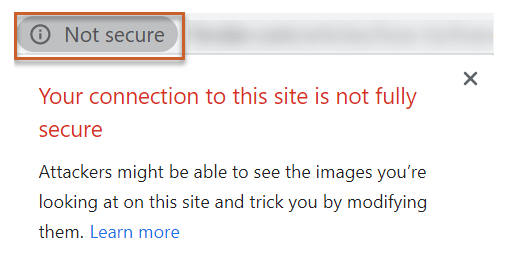
What is surprising is how often an SSL certificate is not renewed on time. This oversight generates a "not secure error" when users visit your website. It's not a good look for your company. Your site comes up as not secure. It's embarrassing given how this can be avoidable. The hidden cost risks of not renewing an SSL certificate on time are:
- Loss of traffic and online sales due to perception of your site being compromised
- Lack of trust by your customers due to unprotected traffic transmission
- Lack of guarantee of secure transition and storing of data
If your company uses a domain redirect, the SSL certificate will not be auto renewed. This is because it needs to resolve the domain via DNS lookup. To renew the SSL certificate, the domain redirect needs to be temporarily disabled. This allows the renewal process to complete.
Free SSL Certificate Monitoring
Instead of relying on your website hosting provider to send you an email about the upcoming SSL certificate expiration, consider also setting up a third-party solution. "LetsMonitor" is an option that monitors your certificates and it's free. Click here to sign up for their SSL certificate monitoring service. If you only have 5 websites to monitor, this free monitoring service can help lower your cost for website hosting.
Website Hosting Monitor
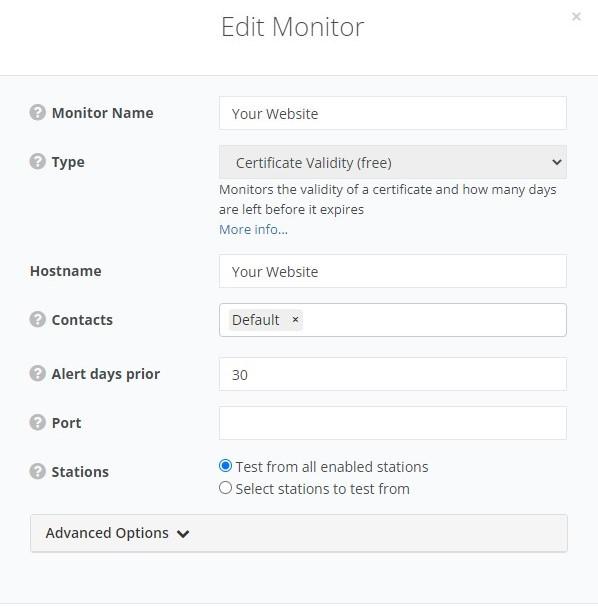
Once you log in, you will be able to create new contacts to be alerted upon a failure. You can create up to 5 monitors with their free plan. Set "alert days prior" from the default of 7 days to 30 days or to your liking for notice. This will notify you based on the interval you set. You will receive an email of an upcoming SSL expiration to act before the certificate expires.
Hidden Cost #2
Web Application Firewall

There is no 100% guarantee that a Web Application Firewall (WAF) such as WP All-In-One Security (AIOS) plugin will protect your website against all kinds of attacks. If you do not have a firewall, your website is at risk of being hacked. As a website owner or administrator, you should be aware of the following risks involved when considering your cost for website hosting:
- Cost to recover from a hacked site
- Cost of ransom fees access stolen data
- Cost to recover your brand reputation from damage
- Cost to fix damage and recover your files and customer data
A properly configured firewall can help give your website good protection against known attacks. Your firewall is not a set it and forget it approach. The WAF plugin and other WordPress plugins must be maintained and updated as necessary to ensure optimal security. Some WAF come with prevention of malicious users from carrying out Distributed Denial of Service (DDoS) attacks on your site. These types of attacks are done through a known vulnerability in WordPress or outdated plugin. To check if there are any vulnerabilities with WordPress or any of the supported plugins, click here.
The cost for website hosting with a managed firewall is generally not included in the hosting plan. The hosting provider may have network security and server in place, but the installation, configuration, management, and monitoring of a WAF falls on the consumer's responsibility. WAF. Even if your WAF is set up properly, factors such as vulnerabilities around WordPress and plugins can be used to circumvent security.
Security Strength Meter
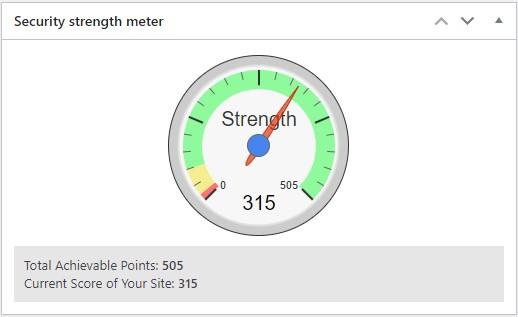
Not all managed website hosting providers go the extra step to install security and maintain protection. All EIP's hosting plans include the management of WAF and additional security.
Free Website Scanner
A website scanner is a tool that scans your website for security vulnerabilities. The scan usually generates a report that can give you immediate insight into high-risk exposures. For a list of free website scan tools, click here.
CloudFlare Rules
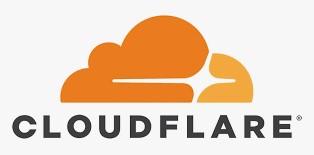
When your website is properly configured with the CloudFlare global network, you can fend off hackers and attackers in the cloud using their security. This provides a huge advantage because it secures your website and keeps attacks from reaching your server. It protects your website from malicious traffic, including malicious bots and crawlers by using edge servers. CloudFlare also uses caching which increases performance and reliability.
A website configured with CloudFlare will benefit from data caching which leads to bandwidth savings upwards of 20 percent. This is a cost benefit and helps to lower your overall cost for web hosting. Not having to upgrade to a higher bandwidth tier with your hosting provider means you save money. Here are a few of the security features available:
- DNSSEC cryptographically signed zone uses a DS record for to protect domain against forged DNS answers.
- Automated DDoS protection performs real-time traffic analysis and signature generation to mitigate attacks.
- Web application firewall automatically protects your site from some known vulnerabilities.
- Bot fight mode stops malicious bots by using a challenge request that match known bot patterns.
- SSL/TLS encryption supports end-to-end encryption using self-signed certificate on CloudFlare's server.
- IP access rules accepts a subnet or a single IP to block from access to your website.
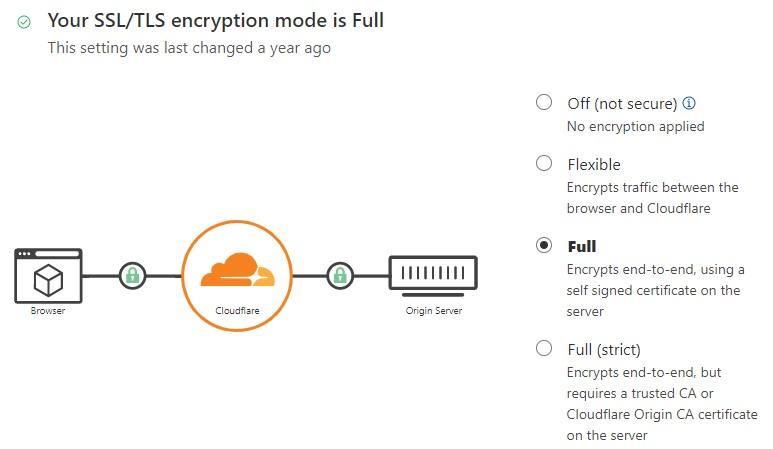
If your website is configured with CloudFlare then you will need to install an SSL certificate on your website for protection. Pausing CloudFlare will allow traffic directly to your server (e.g., local certificate). Once AutoSSL has completed, you will need to set the CloudFlare records for your domain back to proxied type. You'll want to repeat this process every 3 months.
Hidden Cost #3
cPHulk Brute Force Protection
Some WAP plugins offer limited brute force protection. You'll want to enforce brute force protection at the server and website level. Ideally, you want to stop attacks at the server before it makes its way to your website. Unless you have root access to a dedicated virtual private server (VPS), you will not be able to configure brute force protection on the server. If your website hosting or managed provider is not offering this level of protection, you should consider switching to one that does offer this service. Find out if this level of protection is included in the cost for website hosting. If not available, WP's All-In-One Security (AIOS) offers brute force capabilities to protect WordPress websites.
cPHulk is a popular Brute Force Protection that is server level that offers the following features:
- Brute force protection period (in minutes) tracks login attempts and locks account after the max number of failures.
- IP address-based protection tracks login attempts from IP addresses and blocks IP for one day or longer.
- Blacklist management allows you to define IP addresses and subnets to block and never allows user to log in to your server.
- Whilelist management allows you to add trusted IP addresses that can always log in to your server.
- Countries management allows you to blacklist countries where known attacks originate from.
WP AIOS Brute Force Protection

WP All-In-One Security plugin supports best practice and offers protection against brute force attacks through several features. Using a combination of the security tips in this article can help keep your cost for website hosting down. The features include taking WordPress' default user login security to another level with two factor authentication (2FA):
- Offers simple two-factor authentication for login.
- Prompts you to change accounts with the same login and display name. This affects your security signal score.
- Hides login page from bots. You can configure a custom URL for wp-admin login page.
- Login lockout flags multiple unsuccessful login attempts and locks the external users.
- General visitor lockout allows you to put your website into maintenance mode while investigating security threats.
Password Security
Implementing 2FA security on your website is a great improvement in login security over WordPress' built-in security. Make sure that your passwords are complex and cannot be easily cracked. To see how secure your website password is, click here to check your password strength. The tool below will show you how long it will take for a hacker to crack your password.

Enter your password to check it against Security.org's database of common weak passwords. This site is trusted and used by millions of people in the world. The site checks for the requirements listed below.
Password Requirements
- Password minimum length is at least 8-10 characters. A strong password usually starts at 20+ characters.
- Password complexity consists of a combination of letters, numbers, and symbols.
- Password patterns are not duplicate.
Common Passwords
The complexity of passwords you use to log in to your website is important. A compromised password is often a weak password that has been cracked. Avoid using a single password across multiple website logins. Following is a list of the most common passwords from Keeper Security:
Common Passwords
- 123456
- 12345679
- qwerty
- 12345678
- 111111
Click here if you would like to see a more comprehensive list of common passwords.
Is My Website Pwned Yet?
In the previous section we covered the importance of configuring 2FA and avoiding common passwords. You want to set this up for your admin and other accounts. Next, we'll go over and check if the password that you use on your website is exposed in a previous data breach. Have I Been Pwned (HIBP) tracks this and it's easy to find out. Click here to access HIBP's Password tool on their website. There are tools that will scan your website for vulnerabilities to check if passwords have been breached. Make sure that you only use reputable and trusted products and services. The tools mentioned in this article can help secure your website and keep your cost for web hosting low.
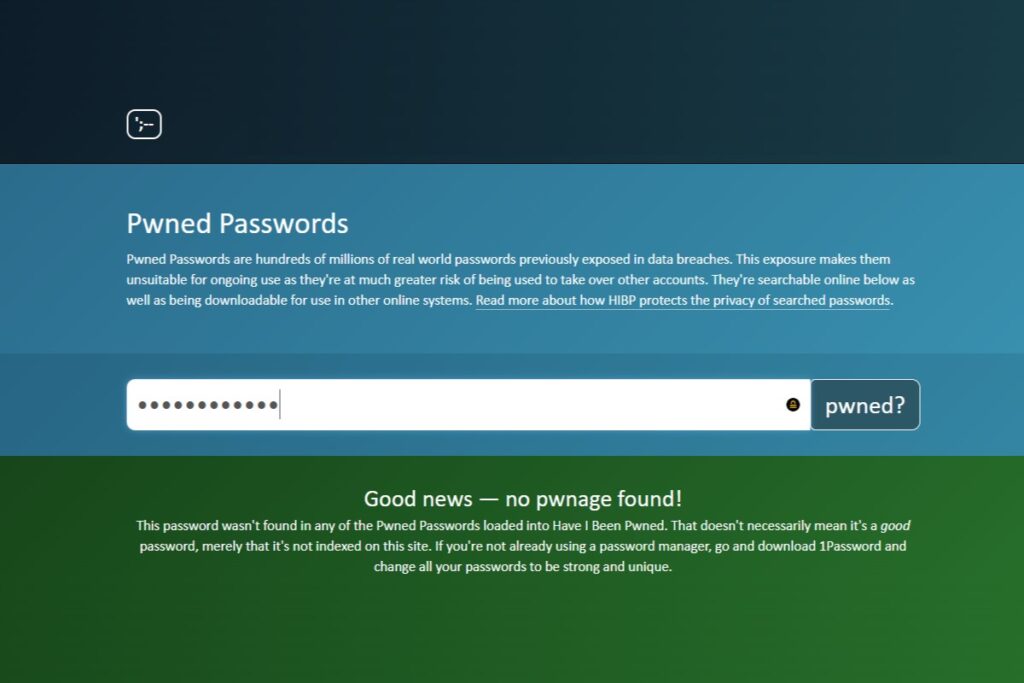
At last check, their database consisted of over 600 Million breached passwords. HIBP has a long-standing reputation of helping users the ability to check if their passwords have been leaked on the web. You can download their databases of breached passwords for free. If your password is compromised, you'll be able to take immediate action to secure your password. Available fields you can also use to see if they have been leaked are email addresses and phone numbers.
How EIP Can Help
Everything IT Pros (EIP) provides a range of managed website hosting services to protect businesses against advanced security threats. We offer one plan: It includes 24/7 support, security, and monitoring in the cost for website hosting. Click here to learn more about how EIP can help your organization. To learn more about our managed website hosting plans, click here. To get your copy of our IT checklist every business needs in 2023 click here.